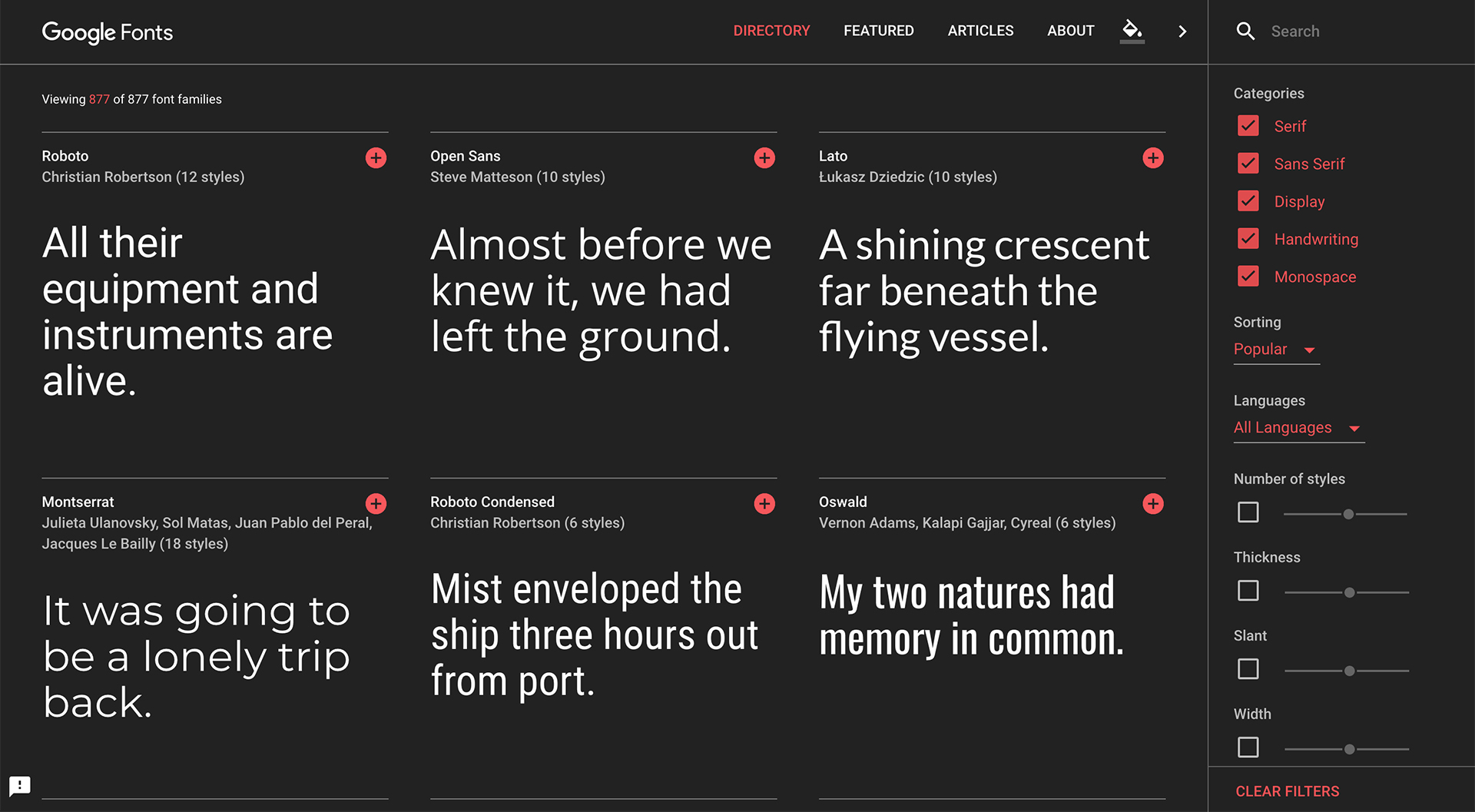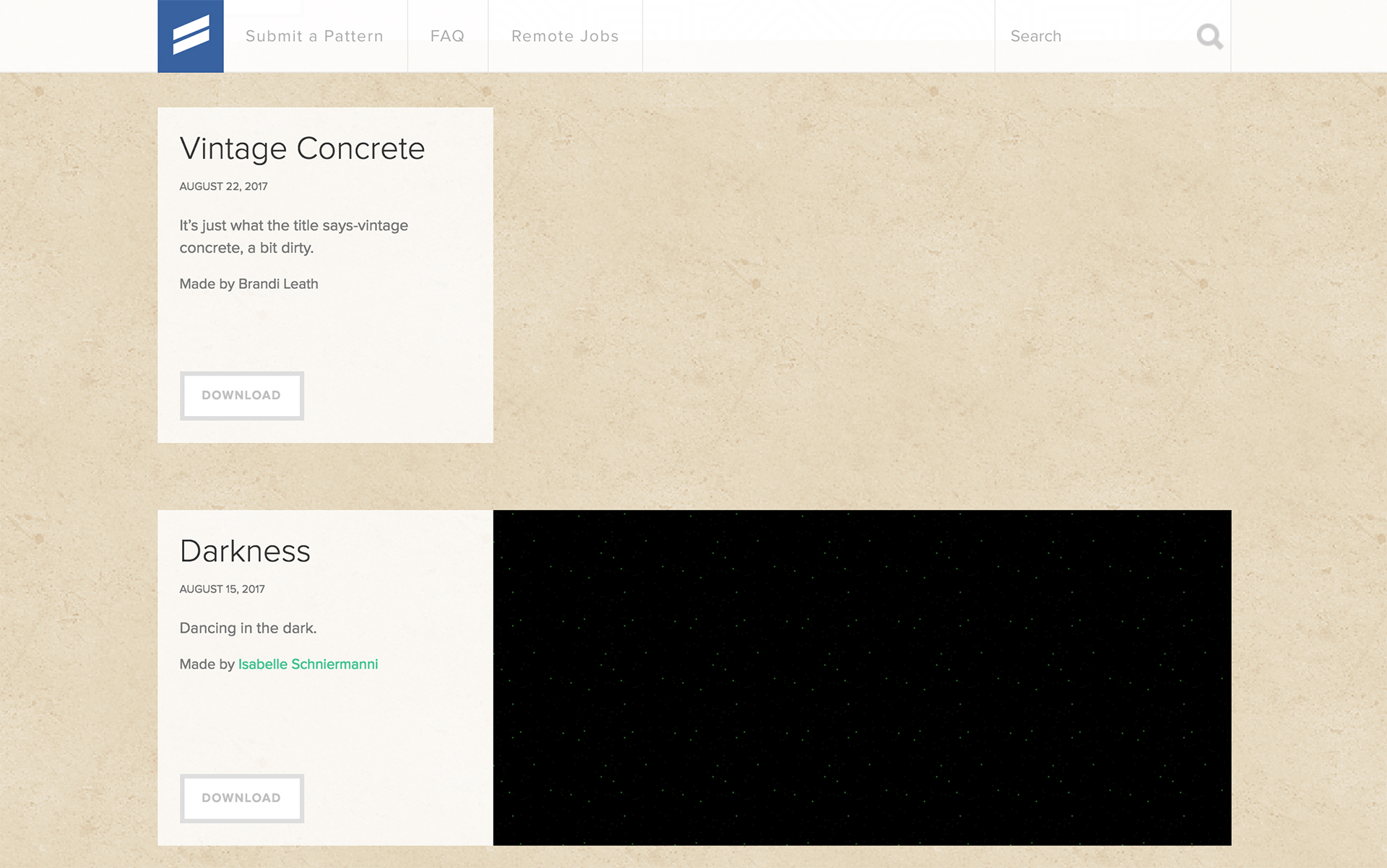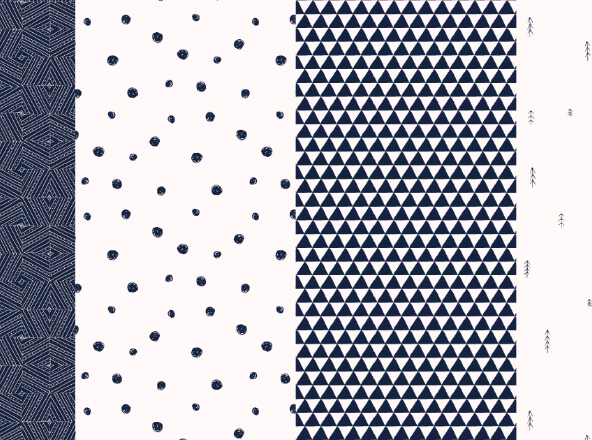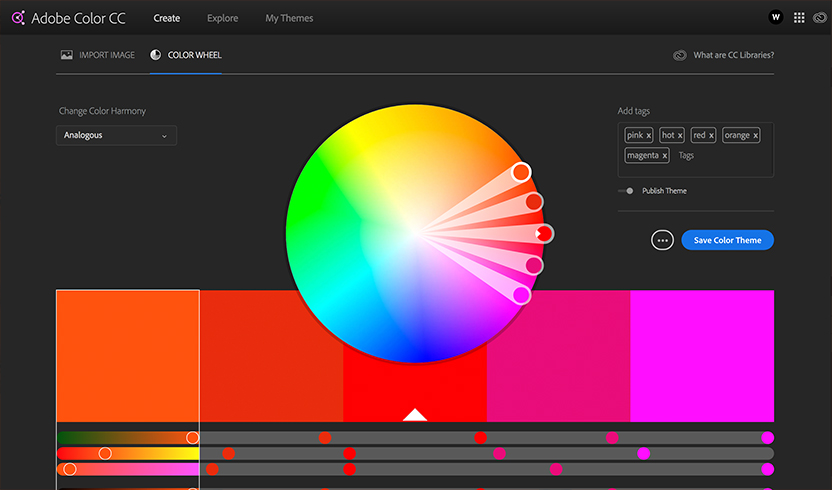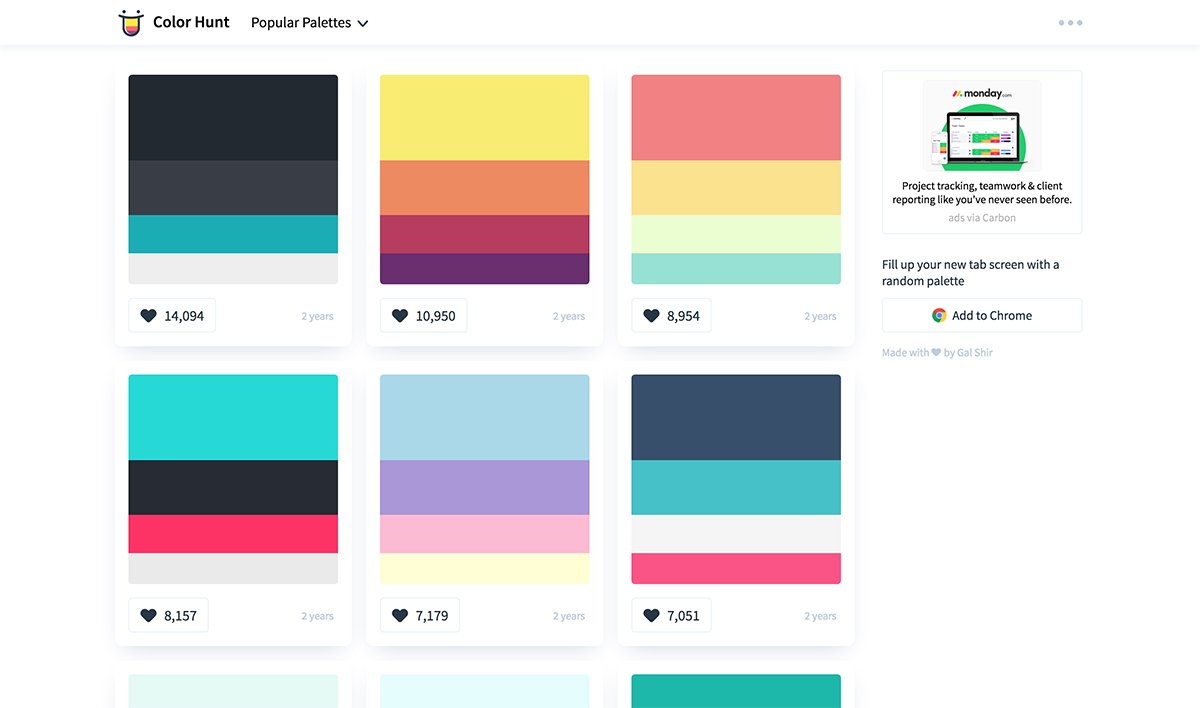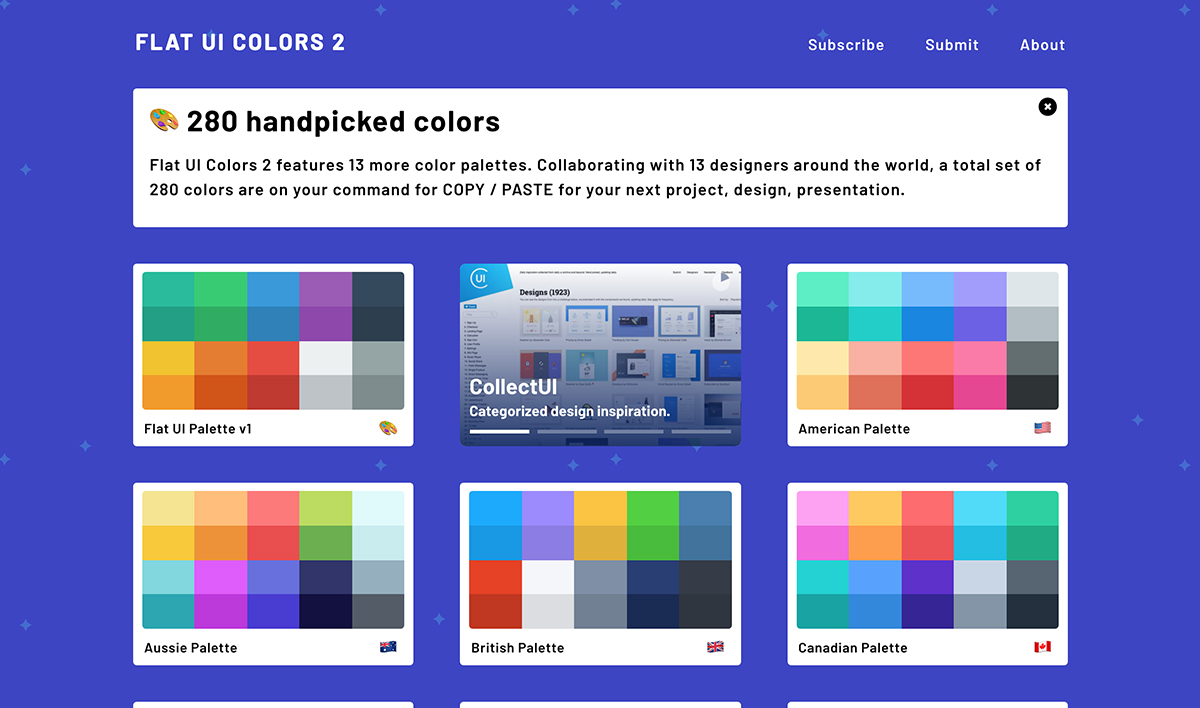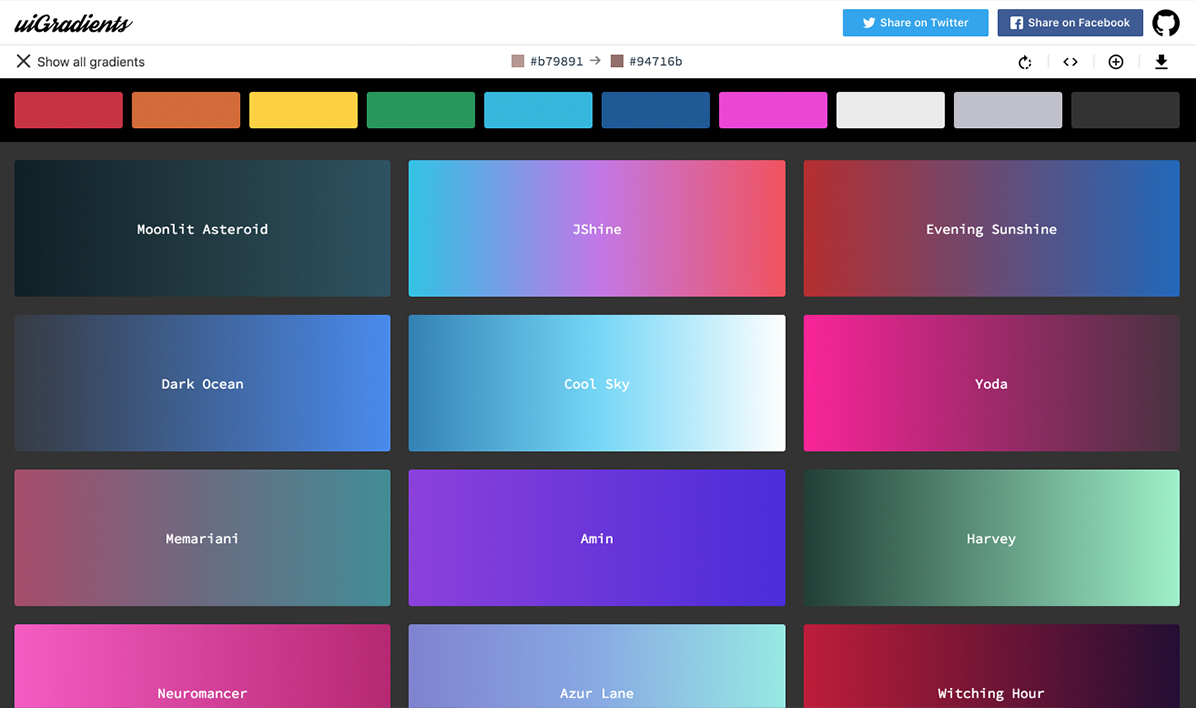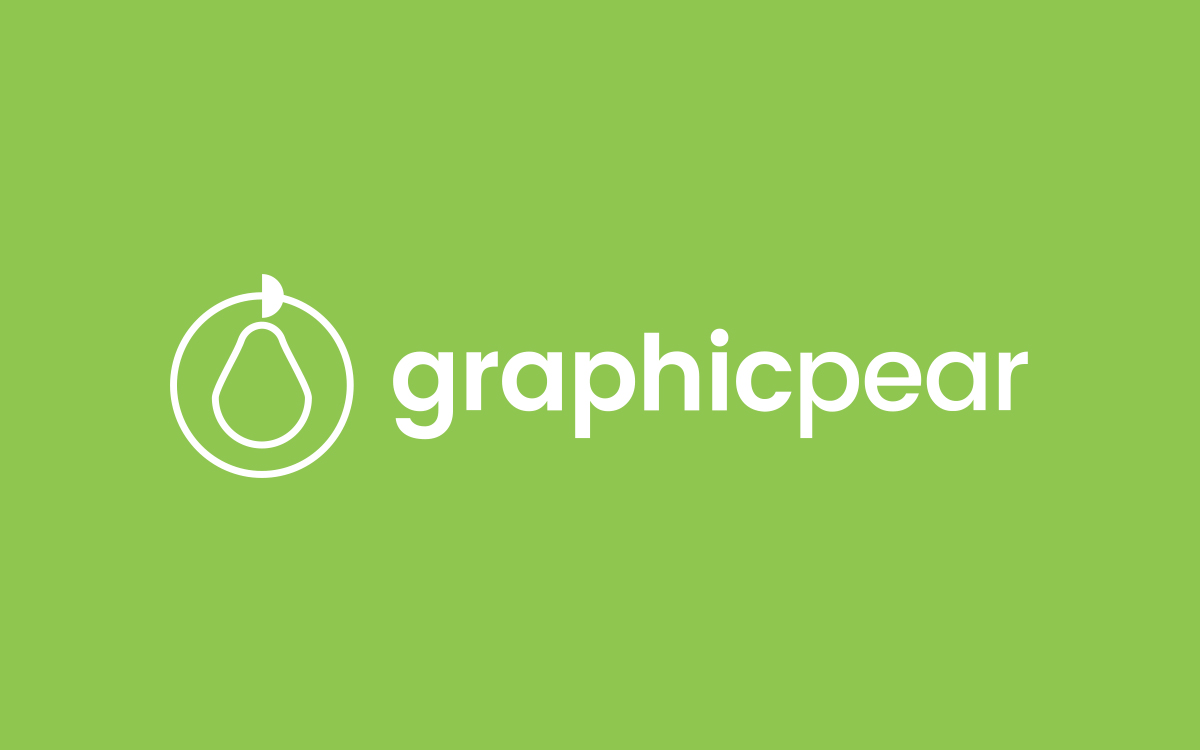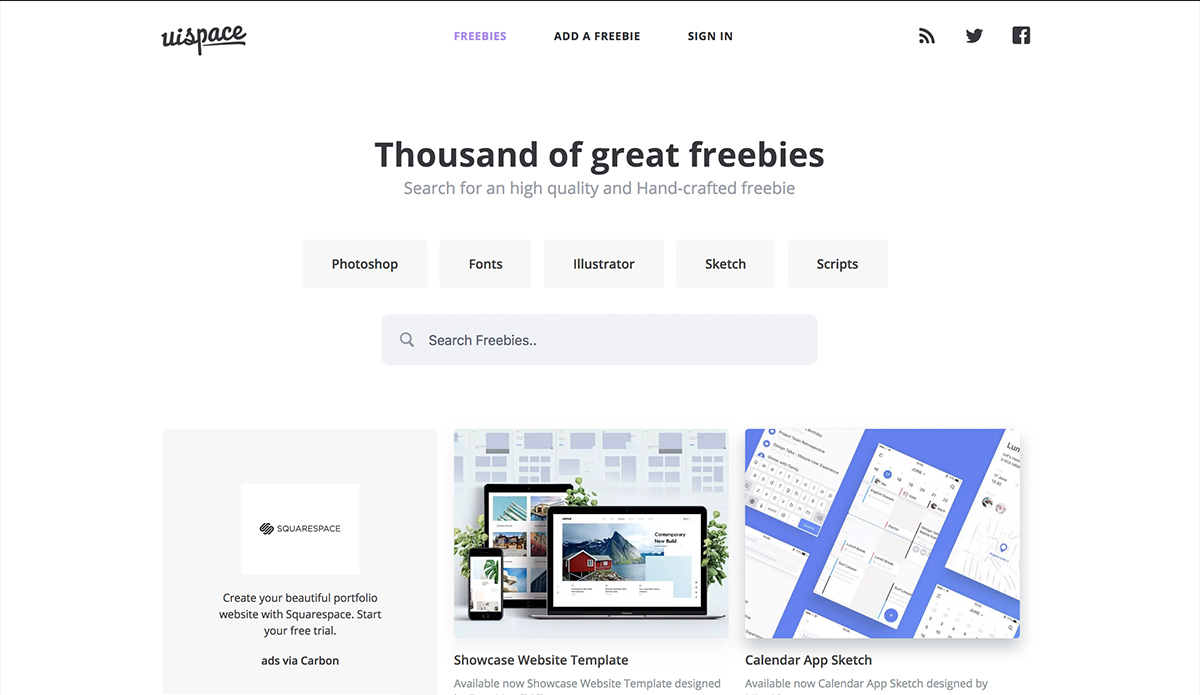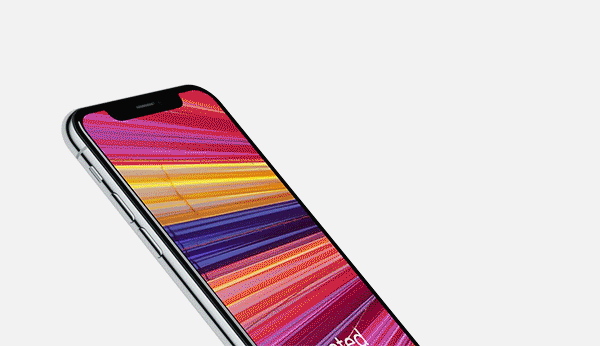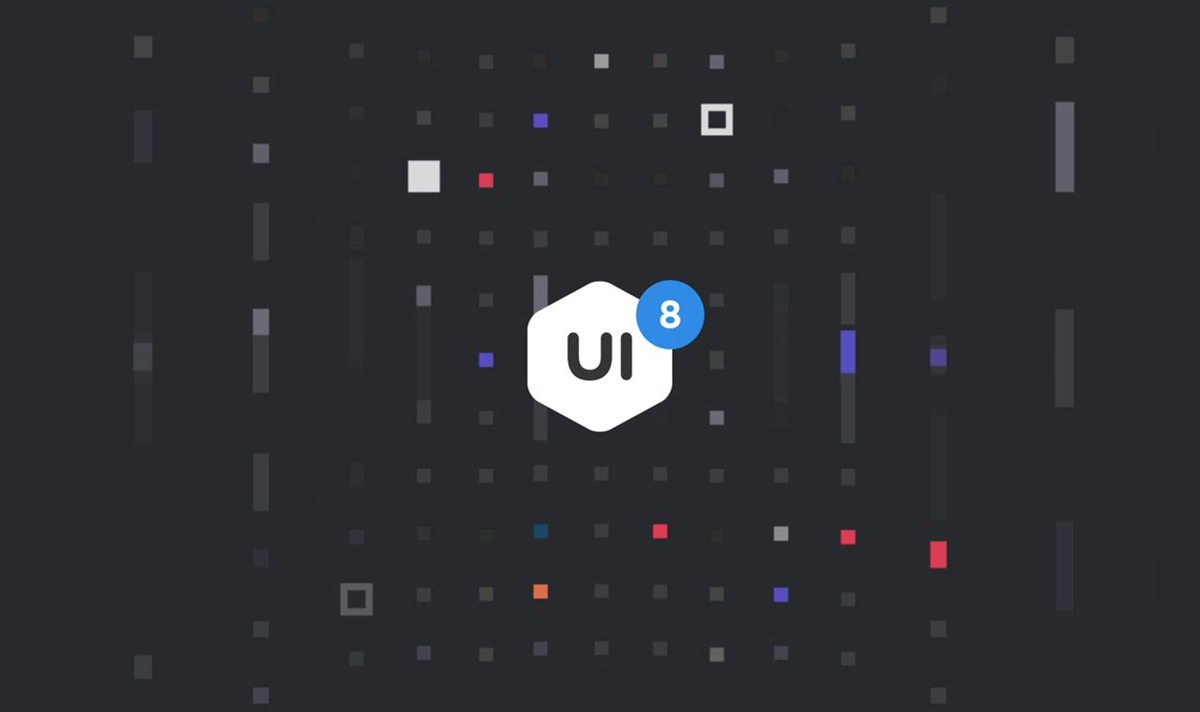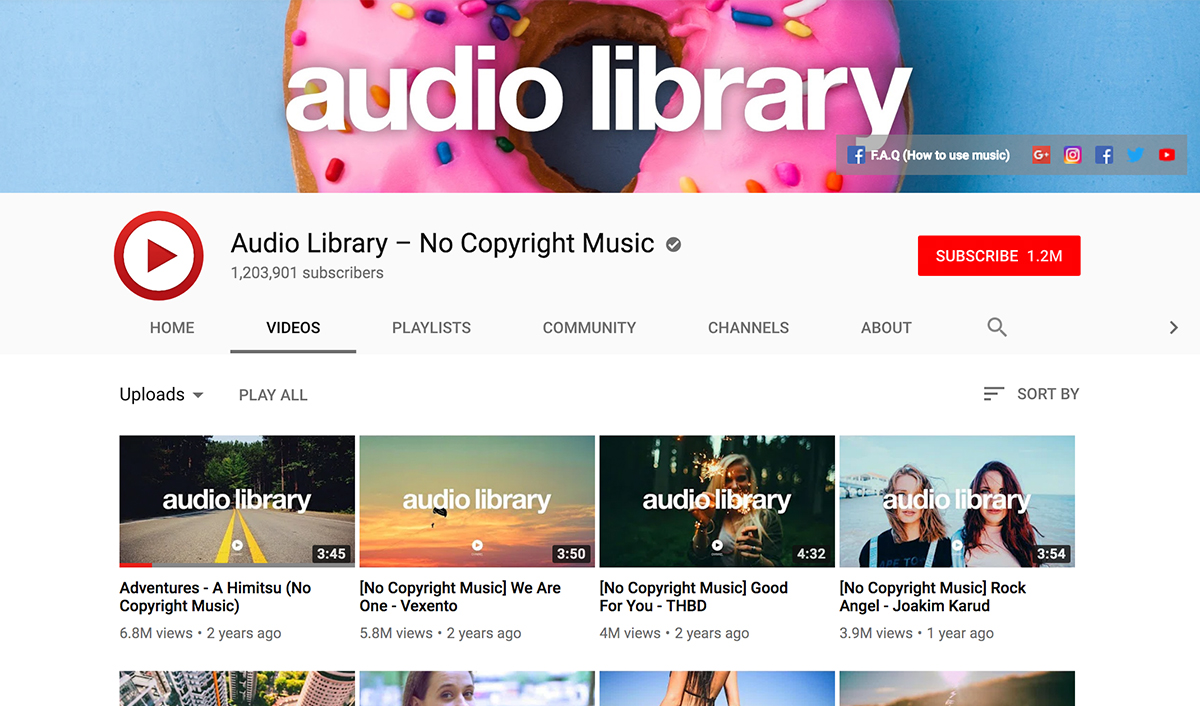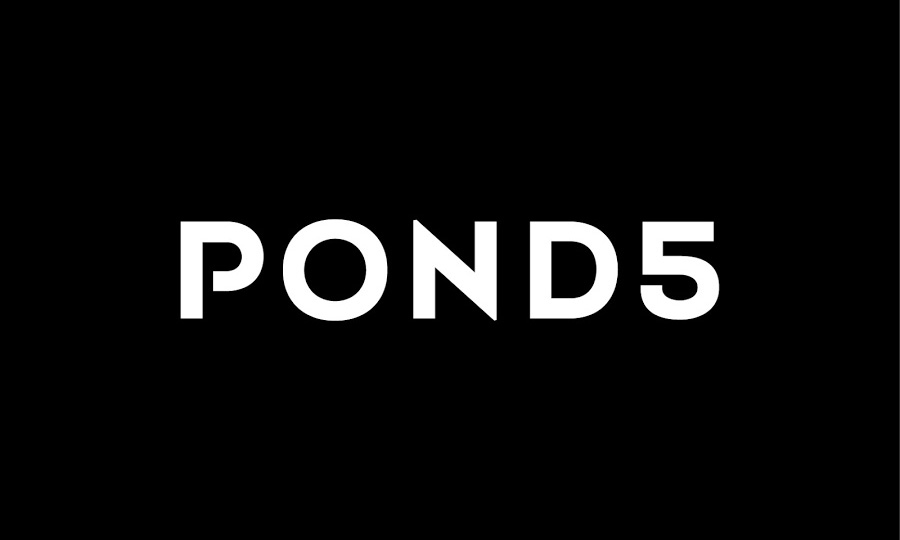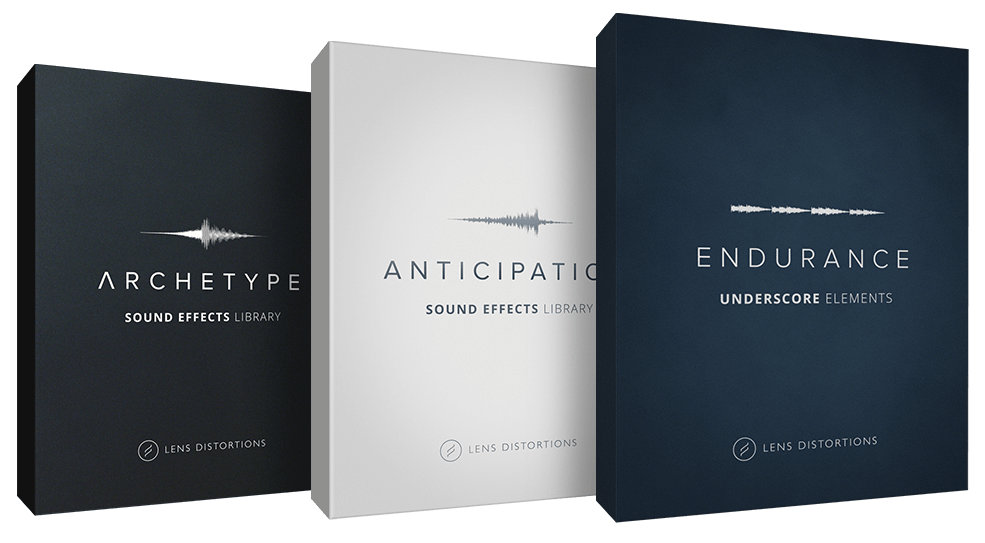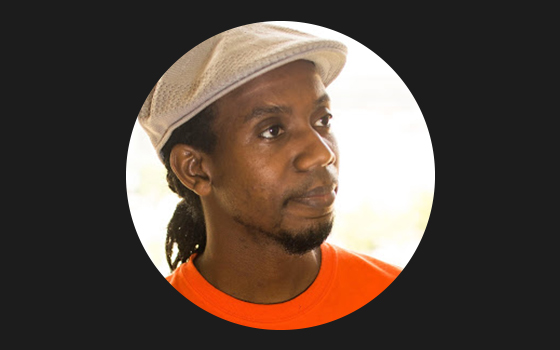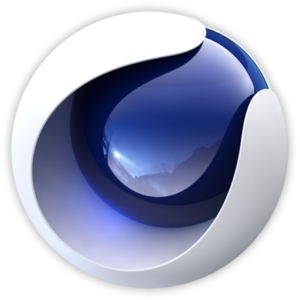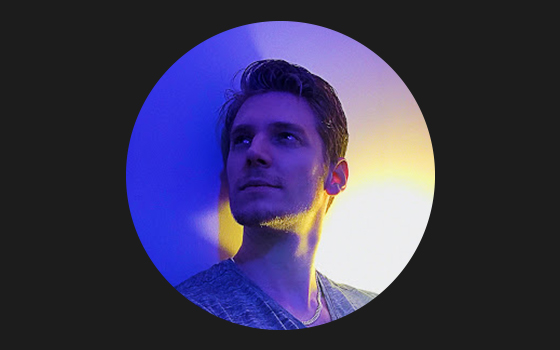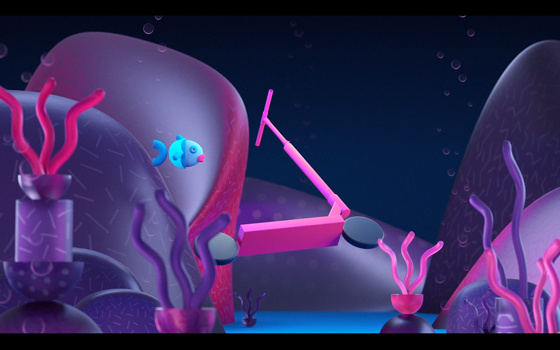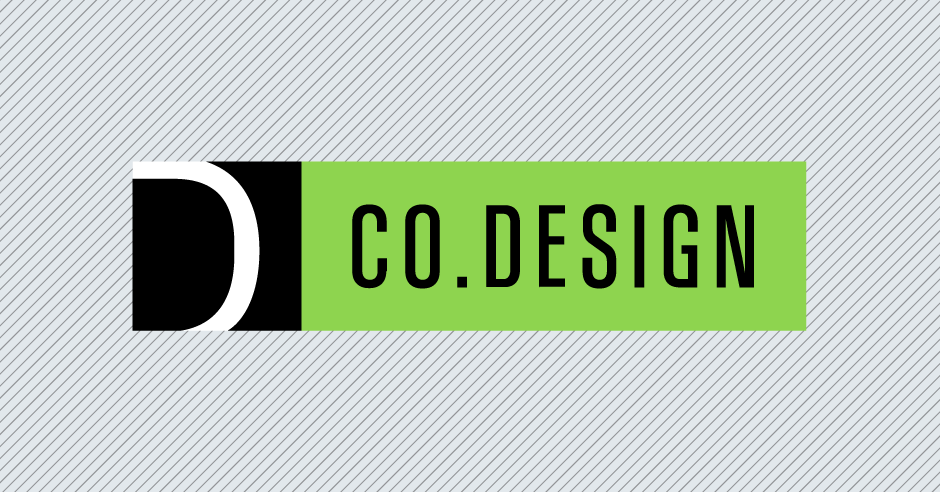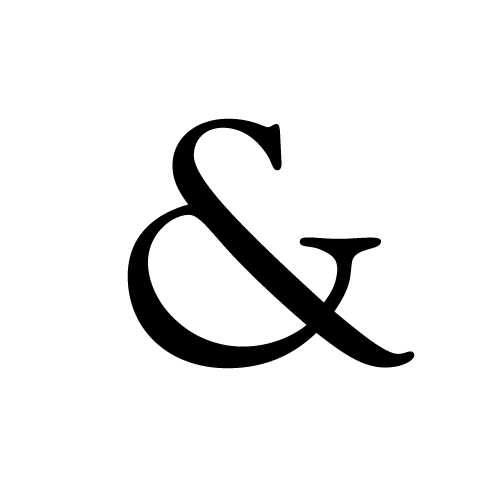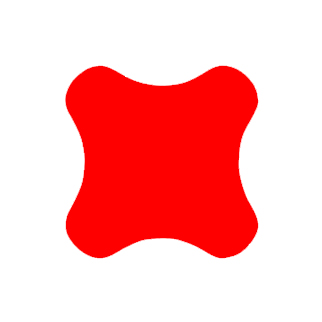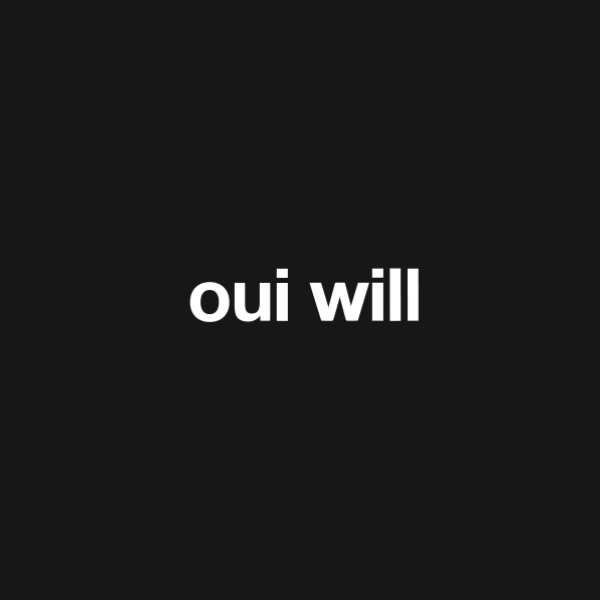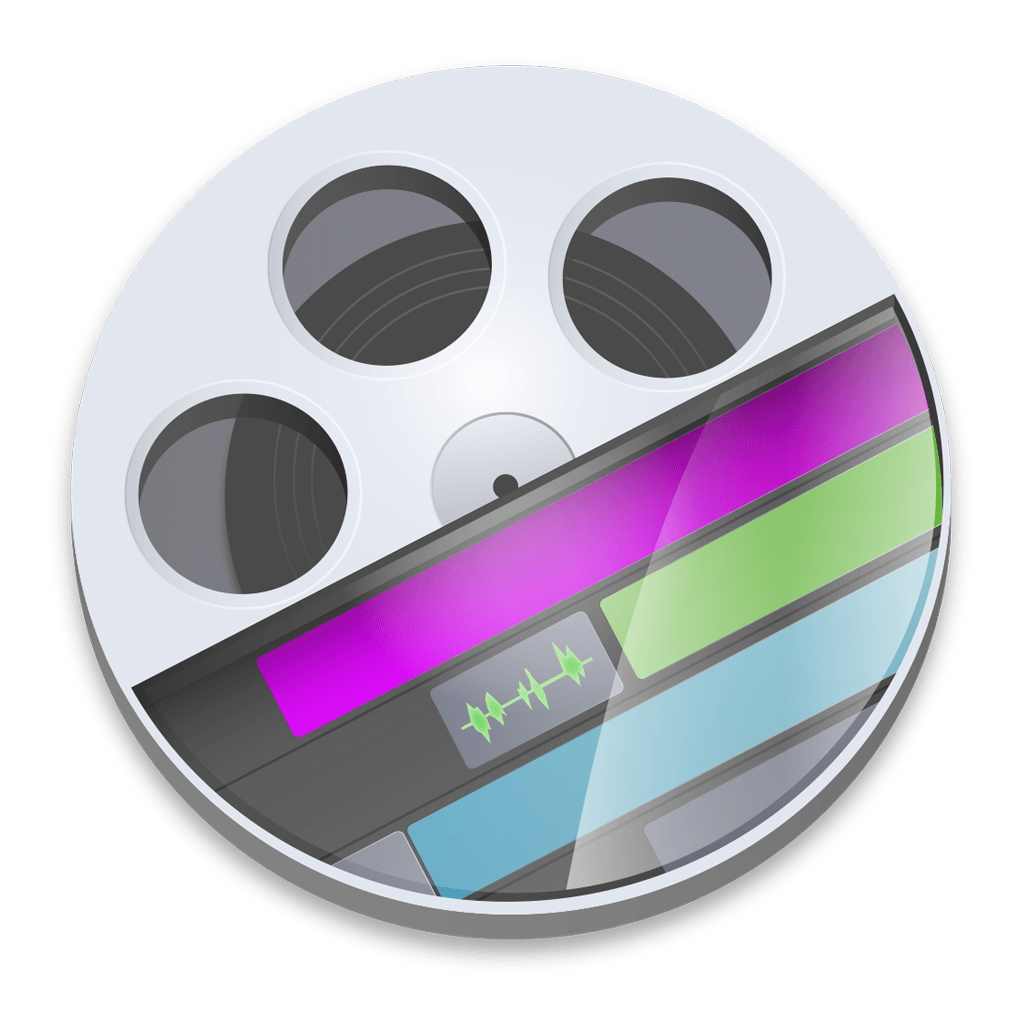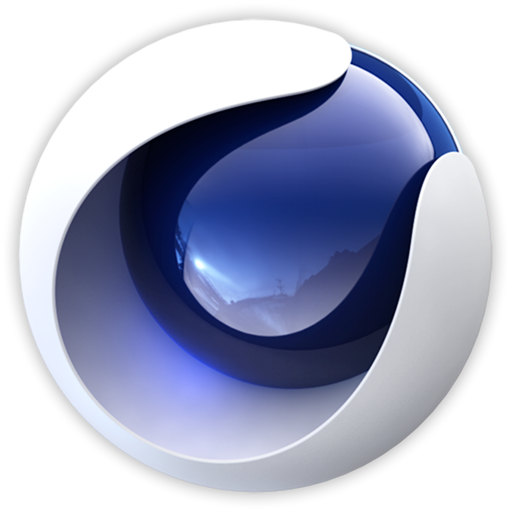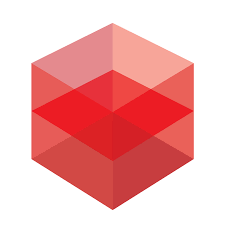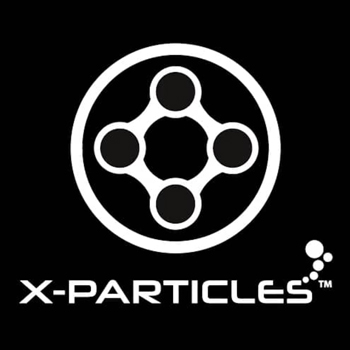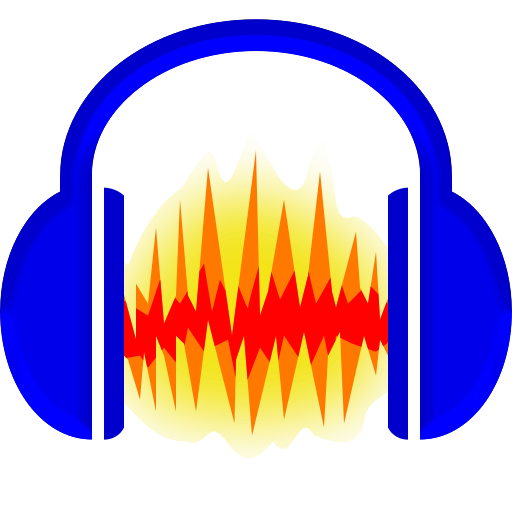When you are starting out in design, you spend a lot of time trying to find things. Where do I find photos? How do I turn off this Illustrator setting? Where can I find someone to teach me coding that won’t put me to sleep in 30 seconds? Who are the actual experts in the industry I want to learn about? Well, hopefully this will help.
Below is a compilation of answers to many of my questions over my years of learning design.
Table of Contents
Assets
Photos

Death to Stock
Free & Paid
Death to Stock publishes photos in free packs, each pack tailored around a certain theme. They tout photos that represent an antithesis to the traditional “stock photo” look. The photos are high-quality, but their usefulness is limited to your need for photos included in one of their published collections.
Fonts
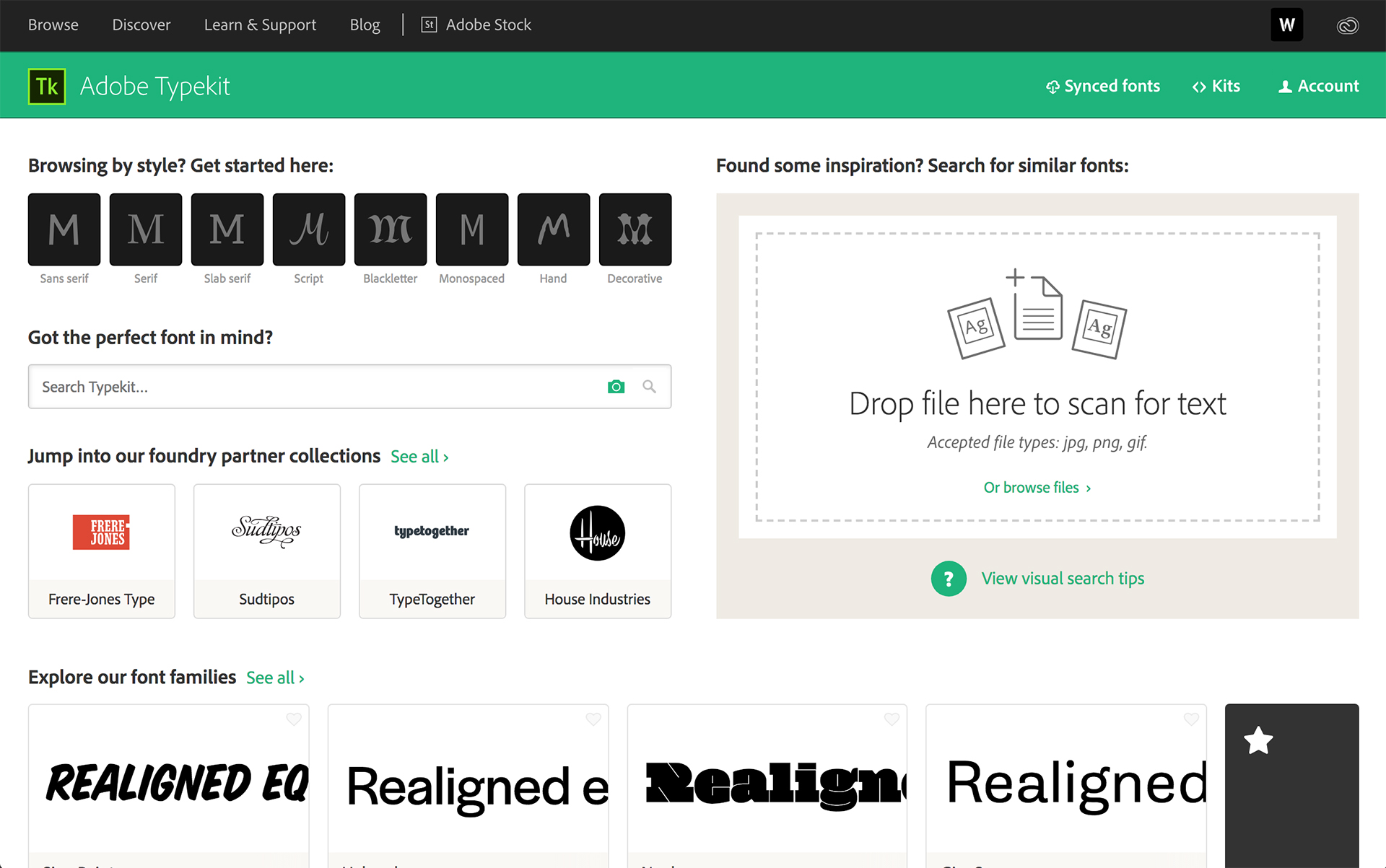
Typekit
Free & Paid
Typekit allows you to “subscribe” to a set number of fonts at a time, which sync with the Adobe programs you have on your system allowing use of those fonts. You can also purchase fonts from Typekit. Something about Typekit’s user interface has always rubbed me the wrong way, but that’s neither here nor there.
Textures & Patterns
Brushes

Kyle Brushes
Free
I’m not even going to link to other brush sources. These brushes for Photoshop by Kyle T. Webster cover an enormous range of mediums, and I honestly haven’t found any brushes that compare in quality. If you’re painting in Photoshop, I highly recommend you ditch the defaults and download these gems.
Colors
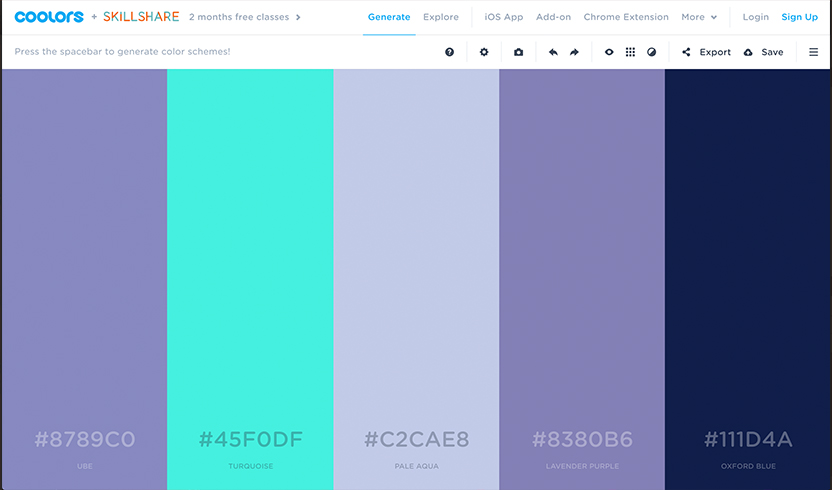
Coolors
Free
Coolors makes finding colors fun. It packs a lot of features for adjusting and tweaking colors and lets you lock the ones you like while randomly generating more. When you find something you like, just save and/or download the palette and try something new. It also gives each color a name to spice things up.
Mockups & Templates
Music & Sound Effects

Artlist
Paid
For $199/year at the time of this post, Artlist allows you to download any and all songs contained in their enormous, diverse, and ever-expanding library. For the most part, they do a great job of providing music devoid of that cheesy “stock” sound. If you plan on making a lot of video content, this is a great deal.
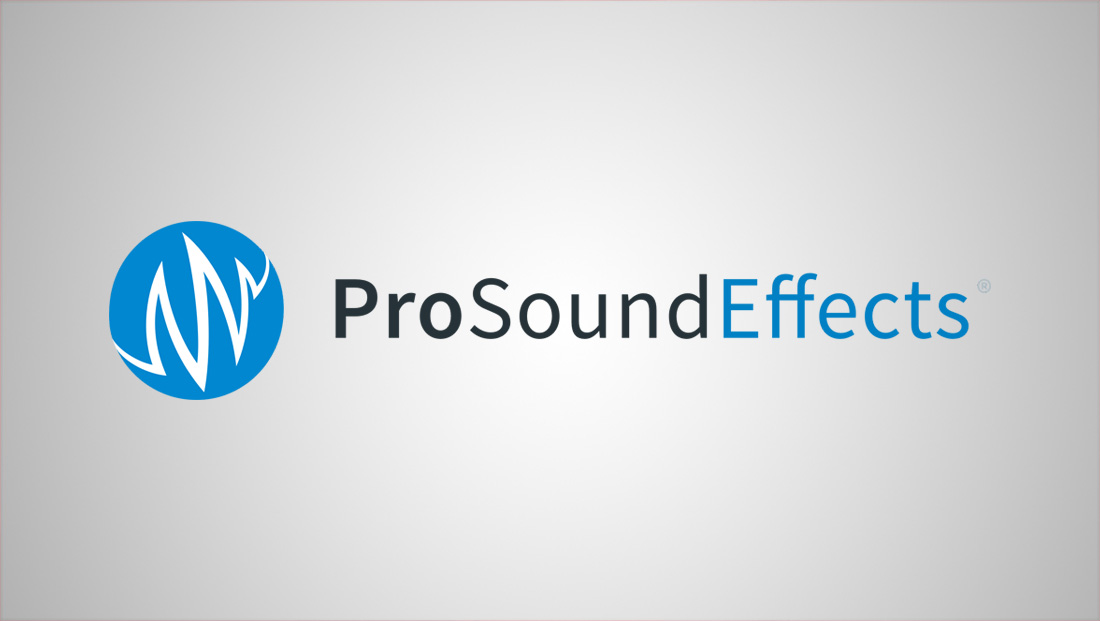
Pro Sound Effects Library
Paid
If you’re looking for an industrial-strength answer to your sound effects needs, Pro Sound Effects offers a heavy-duty solution for a heavy-duty price. Upon purchase, they’ll send you a 1-3TB hard drive loaded with your chosen sound effects library complete with its own search software.
Video
Learning
Design Industry

Learn Squared
Advanced Production Skills
Learn Squared offers you a variety of design production skills taught by people at the top of their respective fields. It was founded by motion title designer and living legend Ash Thorp who designed many of the titles and digital artwork for works such as Ghost in the Shell, Blade Runner 2049, Dawn of the Planet of the Apes, Enders Game, Assassin Creed Origins, and Call of Duty Infinite Warfare, to name a few. You can find several classes taught by Ash himself.
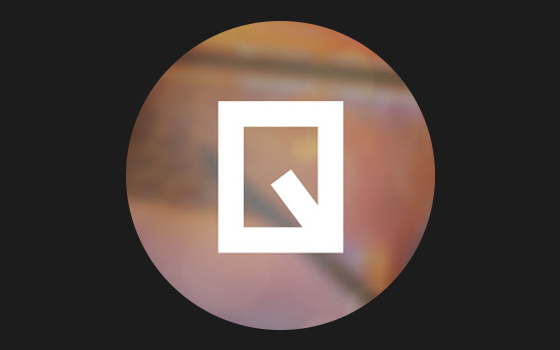
Mac Square
Mac Apps
This channel has some great intro-level tutorials for various programs like After Effects and Photoshop as well as other Mac apps. Luke also couldn’t have been more than 13 when he started making tutorials, which goes to show you it’s never to early to start sharing what you know.
Photoshop
Illustrator
After Effects
Cinema 4D
Film, Cinematography

Every Frame A Painting
Film, Cinematography
If you’re interested in film and cinematography, I highly encourage you to watch these videos. They are insightful looks at key concepts in the world of filmmaking and story telling. He walks through examples and rich analysis of things such as framing, comedy, acting, and story structure.
Ui/Ux Design, Coding
Game Design
Audio Production
Inspiration
Content Curation

Images
When it comes to drilling into a certain look and style and finding inspiration, reference images, or content around a certain vein of visual research, there’s really no beating Pinterest. Clicking this link will take you to my personal Pinterest profile where you can see how I leverage it in my own design research.
News & Blogs
People to Follow
Top 10
A to Z
- @_design_inspiration
- @adobe
- @adobecreativecloud
- @adobestudents
- @ae_scripts
- @andesignlab
- @andrew_designs
- @annettelabedzki
- @architecturedose
- @behance
- @blindla
- @blues4d
- @brandonwoelfel
- @calligritype
- @cheymarketing
- @d.signers
- @david_mcleod
- @design_sketchbook
- @designarmy
- @designboom
- @designbunker
- @designmilk
- @designspiration
- @designyourworkspace
- @dezeen
- @discoverychannel
- @discoverychannel
- @elonmusk
- @fastcompany
- @forbes
- @fvckrender
- @george_bokhua
- @getblvck
- @gfx.mob
- @gifux
- @goodtype
- @graphicdesignblg
- @graphicdesigncentral
- @grovemade
- @gunngreg
- @interiordose
- @iosinspiration
- @jean_jullien
- @jessicavwalsh
- @jonathanfaust
- @kakhadzen
- @kartashev_yuri
- @kerbyrosanes
- @langly
- @learnlogodesign
- @letsdesigndaily
- @livingdeals
- @logomeister
- @logosinspiration
- @manipulation.clan
- @mattbenkert
- @matthewencina
- @minimalsetups
- @minimalsource
- @moshiknadavtypography
- @motionandgraphics
- @myinterface
- @nasa
- @natgeo
- @natgeotravel
- @negativespacelogos
- @nowyprodukt
- @pentagramdesign
- @photoshop.ps
- @photoshop
- @pixar
- @playdeadgames
- @prodeez
- @quillocreative
- @ramotion
- @rawandrendered
- @reid.schlegel
- @rikoostenbroek
- @samlarson
- @sarahscript
- @setupinspiration
- @simply.cool.design
- @simply.cool.interfaces
- @student.design
- @stunningwebdesign
- @thedailytype
- @thedesigntip
- @thefuturishere
- @thefuturlist
- @tortus
- @touchofmodern
- @type_matters
- @typedirectorsclub
- @typographyinspired
- @ui_design_inspiration
- @ui.designs
- @uidesignpatterns
- @uitrends
- @uiuxgifs
- @unsplash
- @ux_ui_wireframes
- @uxdesigns
- @uxigers
- @uzers.co
- @vanschneider
- @vectorbynikola
- @vincent.deboer
- @wearedsgn
- @welovewebdesign
- @willpat
- @wittydigital
- @workingdesign
- @yankodesign